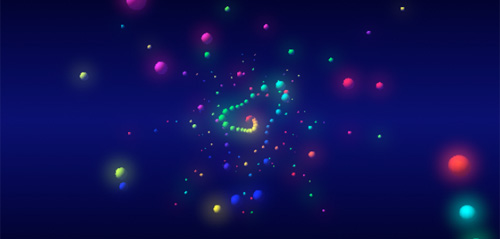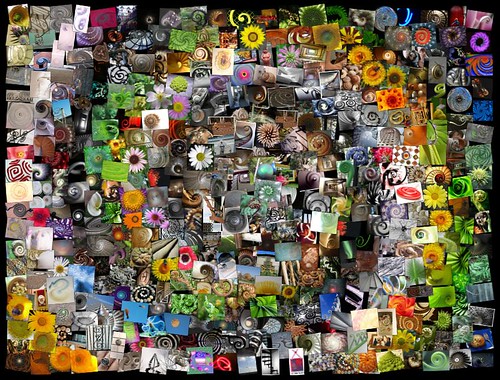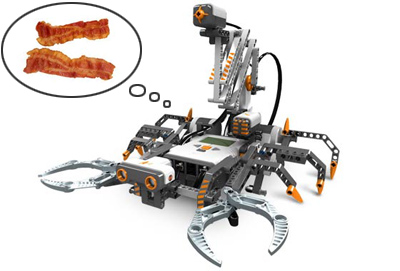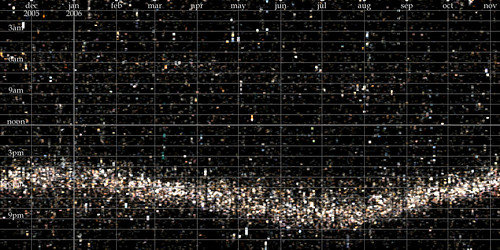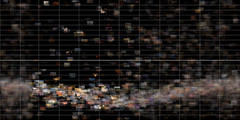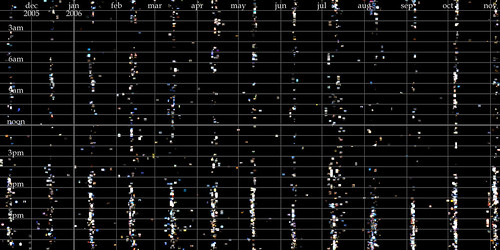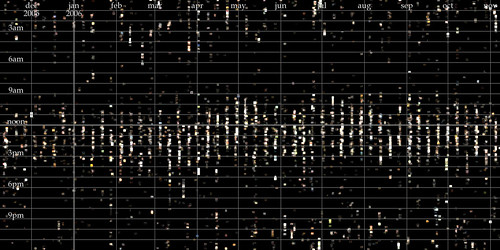First released for $180 in 2002, the M-Audio Oxygen8 was a breakthrough. This 2-octave USB MIDI controller with eight programmable knobs appealed to a broad audience. Desktop musicians liked it because it had a small footprint and could fit in the limited space on their desks, next to their PC keyboard. Mobile musicians liked it because it wasn’t much bigger than their laptops, and eliminated the need for an external MIDI adapter. Synthesists liked it because they needed more knobs to tweak the filters and envelopes in programs like Reason and Oddity. VJs liked it because it was a great portable MIDI control surface, and guitarists liked it because it was an inexpensive way to delve into MIDI.
The Chinese-made Oxygen spawned a few imitators, most notably some other Chinese-made keyboards from a company called Evolution. At the time, I purchased one of those clones, the Evolution Mk-425c because it was about the same price as an Oxygen8, and featured 12 additional programmable buttons. M-Audio promptly bought out Evolution’s product line in 2003, swiftly swallowing up their competition.
Since then, M-Audio has released a few incremental improvements to the Oxygen8, rubberizing the knobs and control wheels to give them a better feel, and improving the software. They have also released a slew of similar keyboard controllers, expanding their product line to 21 keyboard controllers. You can see ’em here.
INTRODUCING THE MID AIR 25
The Mid Air 25 is essentially yet another incremental improvement to the Oxygen8. It is also a 2-octave USB MIDI controller with eight programmable knobs. There is one significant difference: it’s wireless. The Mid Air 25 transmits on the 2.4Ghz spectrum over a 30 foot range to a receiver. The receiver can either be connected directly to your musical gear, via a MIDI cable, or it can plug into your laptop via USB.
Like the Oxygen8, the Mid Air 25 features a larger cousin, the Mid Air 37, which has an additional octave, and would work nicely as a performance instrument, given a shoulder strap. Sadly, neither of these instruments include mounts for straps (they really should!) but you can work around this by screwing in straplocks on either side.
I tested a review model of the Mid Air 25 to see if the wireless feature added any additional latency, and more importantly to see what impact using a wireless MIDI controller would have on my workflow.
FIRST IMPRESSIONS
When I first received the Mid Air 25, I tried to get it working without reading the manual or installation guide. I started ripping staples out of the side of the box (not a good idea!) before noticing that the top of the box had a carrying handle. Hopefully, you won’t make the same mistake. The box contained the Keyboard controller, the wireless receiver, a DC power supply cable, a USB cable, a short installation guide, and a CD-ROM.
I was a little bemused by the DC power supply cable at first. “Wireless, eh?” I thought, but then I realized that the receiver would need a power supply. So I hooked up the power supply to the receiver. I connected the receiver, via a MIDI cable, to my trusty (and relatively ancient) Roland SC-33 Sound Canvas synthesizer, and connected the SC-33 to an amplifier.
The keyboad initially felt a little light, but the addition of 6 AA batteries (required for wireless operation – those electrons have to come from somewhere!) quickly cured that problem.
I powered on the keyboard and two LEDs lit up on the receiver. A green one and a blinking yellow one. I plonked on the keys and voila! Absolutely nothing, but the mysterious yellow LED kept blinking. My first instinct was to check the volume on my amp, and on the SC 33. Nope, nothing wrong there, so I checked the receiver and noticed a little switch on the side which has 3 positions. One has a little picture of a MIDI plug (the current setting), the middle position says “AUTO” and the right position has a picture of a MIDI plug with waves emanating from it, presumably waves of wireless goodness. So I switched to the rightmost setting, plonked on some keys and voila! Actual music, sans wires.

If you haven’t figured it out already, the aforementioned switch is to change the input of the receiver from the wireless keyboard to a direct MIDI connection (via a supplied MIDI-in socket in the receiver). When set to “AUTO”, it automatically detects which input to use, which seems to be the ideal setting.
O, WIRELESS JOY
Having the power to produce keyboard music without being connected to anything proved to be quite thrilling. I practiced spinning around on one foot while playing short little arpeggios, and it worked quite nicely, except for a bit of dizziness. Jumping up and down while playing also worked pretty well. “Damn!” I thought, “If only this baby came with a shoulder strap!”
I also tried getting progressively farther away from the receiver, to see what would happen, and as expected, around 25-30 feet (depending on the obstacles), I noticed some significant latency and dropped notes. After about 30 feet, the connection gets lost altogether, and you have to walk about 10 feet closer to get it back again.
Within 30 feet, with a clear line of sight connection, the wireless connection seemed to work quite well, even the modulation wheel, pitch bend and knobs (which send far more data than the piano keys) worked apparently flawlessly.
Continuing my experiment to use the Mid Air 25 without reading the manual, I found myself able to use the Pitch Wheel, the Modulation Wheel, the Octave Shift buttons, the Sustain button (nice!) and the Program Change up/down buttons. By default, the data-entry slider worked as a MIDI volume control, which was a nice feature. When you are 20 feet away from your sound-generating hardware, it’s nice to be able to turn the volume down.
I noticed that a number of the piano keys had labels printed over them, but at first, using them eluded me. I eventually figured those out with the help of the manual. These knobs allow you to transpose the keyboard, assign MIDI channel, and produce custom MIDI messages, among other things.
The knobs are rubberized and have a very nice feel to them (especially compared to the thinner plastic knobs on my older Evolution Mk-425c controller). By default, the knobs controlled various features on my SoundCanvas, including the amount of reverb, and chorus effect.
Eventually I got around to connecting the Mid Air 25’s receiver to my laptop, via the supplied USB cable. My PC (which runs Windows XP) was able to recognize it as a MIDI device, and there was no need to install the driver from the CD-ROM. The 25 page user manual on the CD-ROM, however, was quite useful, especially for the knob preset charts in the back.
LATENCY TESTING
The keyboard, in addition to transmitting MIDI data wirelessly, also has a MIDI-out socket in the back, so I thought it would be interesting to do a more scientific test to see if the wireless connection introduces any latency. I connected the keyboard directly to my SoundCanvas, via a MIDI cable, and then recorded the sound of me striking notes with the handle of a butter knife. The stainless steel handle produces a loud click which showed up in the subsequent recording. By examining the sound wave in Audacity (a freeware sound editor), I could measure the time between when my fingertip hit the key, and the attack of the actual sound wave produced by the SoundCanvas. I performed the same test with the wireless connection to see if there was any significant difference.
I found that in both cases the latency was about the same – a delay of about .020 to .024 seconds, as shown in screen capture here:

I was able to increase the wireless latency to .030 by introducing various barriers, such as encasing the receiver inside a crockpot. This latency increases even more if you get farther than 30 feet away from the receiver. I assume the extra latency is due to the need for additional error correction when there is a weak or noisy signal.
In general, I think the Mid Air 25’s latency is very good, as long as you don’t push things by putting the receiver too far away.
TARGET AUDIENCE? WHAT TARGET AUDIENCE?
As an adult male with some serious gearlust, I often find that my enthusiasm for new hardware is highest just before purchasing, and then wanes after a few hours after purchase, unless the particular bit of gear is truly exceptional. I am sad to report that my enthusiasm for the Mid Air 25 followed the typical pattern — after a few hours of wireless joy, I began to wonder what the real benefits of adding wireless capability to a MIDI controller really were. Bear in mind that the Mid Air 25, at $250 retail, costs about one hundred dollars more than the very similar Oxygen 8 v2 (which costs $150 retail). Basically, you are paying one hundred extra dollars for the wireless capability (plus the cost of the 6 AA batteries).
As a standalone performance instrument, the Mid Air 25 isn’t really a clear winner. It doesn’t mount onto my regular rig, and it doesn’t have a shoulder strap. Since my regular setup already has numerous cables, subtracting a single cable from this setup doesn’t really buy me much.
I am an actual keyboard player, not a guitarist, so I prefer having a full sized keyboard that I can play with both hands, and that is what I use for my regular performance rig.
I do enjoy having a small form-factor on my desktop however, for laying down the occasional synth track, or playing with other MIDI-controlled software.
However, my desktop computing platform is also somewhat heavily wired. My current keyboard, mouse, monitor, sound modules, and computer tower all have various wires emanating from them. And all this time, I haven’t exactly been crying out for less wires (just a faster CPU and more memory). Plus, I have to be honest – I sit fairly close to the tower of my desktop computer. Using the Mid Air 25, I haven’t really eliminated a wire, I’ve simply moved it from the keyboard to the receiver, which is still going to sit relatively close to me, plugged into my tower.
The most obvious target market for a wireless MIDI controller that sits on a table, I think, is performers or DJs who wish to keep some of their gear offstage. Personally, I think having much of your gear onstage is part of the charm of electric music performance, but I suppose there are a few souls who will find the current crop of Mid Air products a godsend. I’m just not one of them.
THE PROS
- All the features that made the original Oxygen8 nice.
- 8 rubberized knobs with a nice feel.
- Attactive dark blue color.
- One less wire!
THE CONS
- Costs $100 more than non-wireless version.
- Requires 6 AA batteries.
- No shoulder strap.
- 2 Octaves only.
- Limited MIDI control options, compared to a full-sized dedicated controller.
CONCLUSION
The original Oxygen8 from M-Audio was a breakthrough product. The Mid Air 25 is more like an incremental improvement, basically adding a wireless connection to the same set of features. Since the keyboard requires a receiver, which is ultimately connected with a cable, you are not really saving yourself a cable. You’re just moving a cable farther away (and using 6 batteries to achieve this convenience). Is this incremental improvement worth an extra hundred dollars? For me, the answer is no, but you may feel otherwise.
 Sunburst
Sunburst