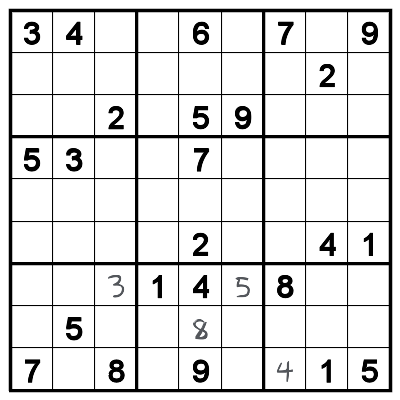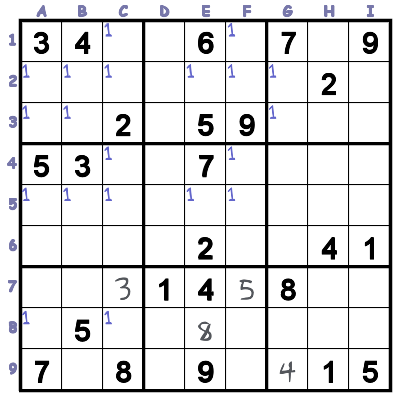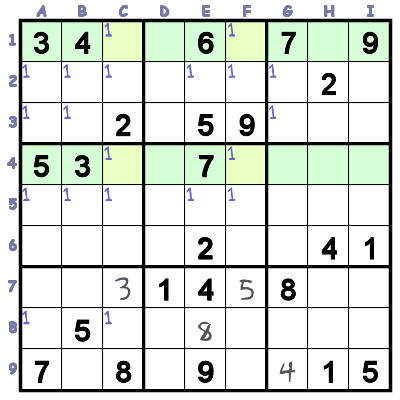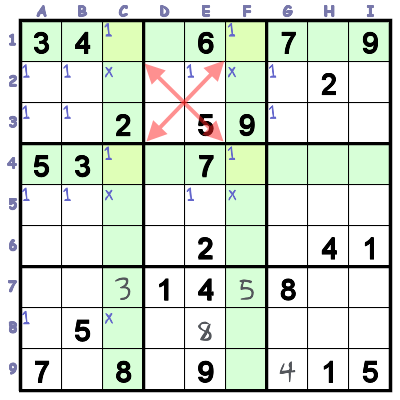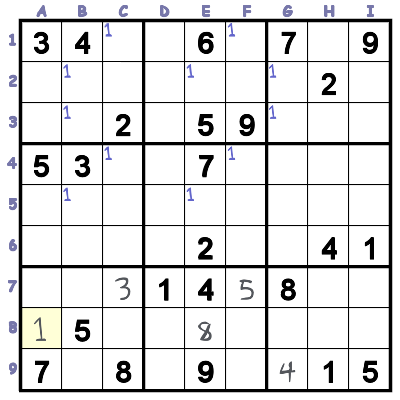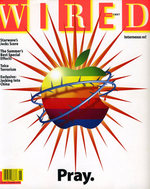 I first heard of Apple computer in college.. My friend Kevin Bjorke brought an Apple II from home, with a shoebox full of pirated games. For a few precious weeks, we would stay up all night, munching on junk food, and loading one disk after another, playing Kings Quest, Mystery House and others, the litle CRT glowing white on black. This was my sole exposure to this wondrous little machine. My own computer was a more affordable Timex Sinclair.
I first heard of Apple computer in college.. My friend Kevin Bjorke brought an Apple II from home, with a shoebox full of pirated games. For a few precious weeks, we would stay up all night, munching on junk food, and loading one disk after another, playing Kings Quest, Mystery House and others, the litle CRT glowing white on black. This was my sole exposure to this wondrous little machine. My own computer was a more affordable Timex Sinclair.
A year later, we went to the local Computerland to check out the new Macintosh, which was the height of high technology. It didn’t look like all the other PCs, which were boxy and rectangular. It was taller than it was wide, small and squat, with a built-in screen. It had a tiny 3 1/2 inch floppy drive (so much cooler than the 5 inch floppies we were used to). We spent some time picking up and marvelling at these disks, with their hard plastic cases in our hands, and playing with the strange new interface device called a mouse. You could actually draw pictures on it! In the word processor, there was a choice of fonts! When you selected bold-face, you saw bold-face on the screen! What a revelation. A year later, 8-inch floppies were a thing of the past, and pretty soon, every PC came with a mouse, and every word processor was WYSIWYG (what you see is what you get).
I couldn’t afford a Macintosh back then, so I ended up, a few years later, getting the closest thing I could afford, a Commodore Amiga, which also had a mouse, and 4096 color graphics. By then the Mac II had come out, which was a superior machine in most respects, but still way out of my price range. I also had a cheap Northstar PC with VGA graphics. These machines were okay, but I really wanted a Mac.
Finally, I got a job in the late 80s working for a company that made Macintosh software, and I was able to work on Macs for the first time. Switching to the Mac from the PCs I had been working on was a dream come true. The Mac had all kinds of innovations compared to the DOS machines I was used to. Files could have long names with spaces in them. The system could tell the difference between files without having to look at the file extension (this is a capability which essentially went away with OS X)
For the first time, I had access to QuickDraw, Bill Atkinson’s elegant graphics library, and reliable consistent graphics hardware with square pixels. Up till that point, most of the graphics systems I had worked with used non-square pixels, which were a pain in the ass – to make a circle look like a circle, you had to draw it squashed, correcting for the non-square aspect ratio of the pixels. Ugh! Quickdraw was also the first graphics library I worked with which assumed that a point was the infinitesimal space between four pixels, and not a pixel. Many naively written graphics libraries back then treated pixels and points as the same thing, which led to all kinds of awkwardness. For example, in QuickDraw, if you want to fill a rectangle of width W and H, you would use rect( x, y, x+W, y+H). When systems use pixels as the addresses of points, it looks like rect(x y, x+W-1, y+H-1) — you have these minus ones all over the place, which leads to tons of cosmetic “one off” errors. QuickDraw was the bees knees.
Atkinson was also responsible for the awesome Hypercard, an important precursor to the world wide web that was ubiquitous then, but mostly forgotten today. In the early 90s, I worked for a company (Warner New Media) whose main business was making giant ‘edutainment’ Hypercard stacks and selling them on CD-ROMs. The Internet killed Hypercard, and abolished this kind of business model.
Throughout the 90s I programmed Macintoshes with pleasure, and eventually taught a series of C programming Macintosh classes at UCLA extension. I had every volume of “Inside Macintosh” and I would frequently switch between C and 68020 assembly language for speed. It was a great time for me, but not such a great time for Apple. This cover, from the June 1997 issue of Wired summed up the situation well. Apple was really struggling, and by the late 90s, I began to be worried about the long term prospects of my career.
In 1999, I bought a PC to replace my aging Mac, and began the arduous process of relearning to program PCs, after a 10 year absence. Things had changed immensely. DOS was still around, but to do anything useful, you had to write for Windows, and programming for Windows was colossally unpleasant for me. I stuck with it, and managed to put out some Windows software in the early 2000s. I could never get my head around how something so inelegant could be so popular. I much preferred programming for Linux machines, but the desktop interfaces on Linux boxes tended to be awful as well.
But something interesting started to happen from 2000 – 2005. A lot of my hacker friends, who formerly used PCs with Linux installs, started sporting titanium Macbooks. When I would attend project meetings at work, suddenly there more Macs than PCs. It was because Apple had switched to a Unix (BSD) based operating system. OSX, despite being new, was more familiar to these folks, and slowly, the prospect of using a Mac seemed more attractive to them. They could have their Unix commands *and* a nice interface.
In 2006, when I started working at Yahoo, I was asked whether I wanted to use a PC or a Mac. Joy of joys, I took the Mac in a second, and began the process of learning how the Mac had changed in the 7 years since I had used it. My clunky Windows desktop machine was gathering dust in the garage within a few weeks.
I no longer do much C and assembly language programming on Macs (I still do a bit of C++ programming, but not much). These days, I prefer to work in more cross-platform languages like Processing and Javascript. I don’t want to get burned again if I have to switch platforms, so I’m hesitant to develop in any system that locks me down to one platform. This keeps me away from Cocoa and Objective C, as interesting as they seem. Apple is so successful now, that maybe those concerns are overkill, I don’t know.
I *do* know that programming and using Macs has always been a pleasure. These machines are an extension of me. The products from Apple computer have transformed my career and my life. For this I have two Steves to thank, Wozniak and Jobs, and especially the late, latter, one. Thanks Steve.
 Long time readers of this blog know that I am obsessed with circles and related things, like donuts, and cups of coffee. As a result, I have amassed a small arsenal of techniques for producing them.
Long time readers of this blog know that I am obsessed with circles and related things, like donuts, and cups of coffee. As a result, I have amassed a small arsenal of techniques for producing them.
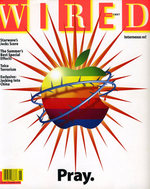 I first heard of Apple computer in college.. My friend Kevin Bjorke brought an Apple II from home, with a shoebox full of pirated games. For a few precious weeks, we would stay up all night, munching on junk food, and loading one disk after another, playing Kings Quest, Mystery House and others, the litle CRT glowing white on black. This was my sole exposure to this wondrous little machine. My own computer was a more affordable Timex Sinclair.
I first heard of Apple computer in college.. My friend Kevin Bjorke brought an Apple II from home, with a shoebox full of pirated games. For a few precious weeks, we would stay up all night, munching on junk food, and loading one disk after another, playing Kings Quest, Mystery House and others, the litle CRT glowing white on black. This was my sole exposure to this wondrous little machine. My own computer was a more affordable Timex Sinclair.