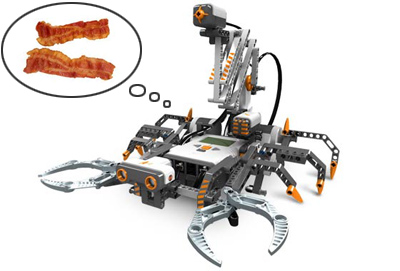Lego NXT versus classic Mindstorms
I’ve been playing with my new Lego NXT system over the weekend. So, what’s good, not so good, and so-so?
First the good. These NXT features are a definite improvement over the older Mindstorms
- More memory
- Faster CPU
- More sophisticated OS / Firmware
- Ability to store named programs and files
- Bluetooth
- Ability to play snippets of sampled audio.
- Motors have built-in rotation sensors (they can act as servos)
- Motors have built in gear-down (more torque)
- Better mounting for motors and sensors
- Ultrasonic Sensor included (very cool – detects distance to nearest objects)
- Sound sensor included
- 4 sensor ports (instead of 3)
- Software works on both PCs and Macs
- Software UI is a big improvement
Now, the bad:
- The cables
The cables are similar to, but not identical to RJ-12 telephone cables. They can’t be stacked like the old Mindstorms cables, a technique which could be used to put multiple motors or touch sensors on a single port.
Since the cables are unique, you have to either buy them from Lego, or hack them together yourself.
I’m pretty sure I’m going to be needing replacements pretty soon, since the plastic connectors are going to snap from constant reuse.
Also the cables are bulkier and less flexible than the old cables – you have to build your bot to work around this.
- Sound sensor does not perform as originally advertised
It does not appear to support frequency detection or reverse FFT, as you might have presumed from the marketing blurb which says it responds to “sound patterns and tones” – it’s just basic amplitude detection. I’ve noticed the more recent blurbs on Amazon have removed this language. Of course, it’s still an improvement over the old Mindstorms, which did not include a sound sensor.
- Only one touch sensor included. This is offset by the inclusion of the sound and ultrasonic sensors.
- No external rotation sensor (my students often used these to build steering wheels)
Finally, the so-so:
- No infrared.
I suspect most home PCs don’t have bluetooth built-in. If you don’t have bluetooth, you have to use the provided USB cable to download software. This makes for a more reliable connection than the old infrared method (and no cross-talk, which was a problem in my classes), but you end up constantly unplugging and replugging the USB cable as you test your robot. The big “download & run” button is dangerous because your robot is likely to zoom away and yang on the USB cable (the slightly harder-to-find “download and don’t run” button is the one you should use with USB). Fortunately, you can get a USB/Bluetooth adapter for as cheap as 7 bucks on Amazon.
- No studded parts included.
When I imagine a typical lego brick, I think of a 3 x 2 studded brick. Lego IS studs, to my mind, so it’s odd to see a kit from Lego that is completely devoid of studded parts. There’s a reason for this: In general, building without studded parts makes for a stronger and collision-resistant robot. However, peg & beam construction makes robot building more difficult for many of the younger kids I have taught. If you’re teaching young kids with Mindstorms, as I have done, you’ll want to make sure you have a hefty supply of studded parts.
- Bulkier motors and sensors.
This is good in that the sensors can form a more structural piece of a robot (a sensor could be a whole arm or forearm of a humanoid robot), but it makes it impossible to build more compact robots.