KrazyDad meets Quartz Composer
After having used a Windows machine for my principal desktop machine for the past 7 years, I am glad to say I’m back to using a Mac for my main machine, as I did for most of the 90s. One of my favorite tools on my new Mac is Quartz Composer, which makes it possible for me to make some amazing eye candy with far less effort than it took back when I was using OpenGL and C++ in the Windows environment.
Here’s a three-dimensional version of the Whitney Music Box animation that I whipped up this morning. You’ll find a bigger collection of Quartz Composer files by yours truly here:
KrazyDad’s Quartz Composer files
Here are a few of my favorites:
 Sunburst
Sunburst
WhitneyBalls
Tiled Zoom (slideshow)
Most of these can be used as screen savers (drop them into your library/ScreenSavers folder), but some of them will have performance problems on slower macs and oversized monitors.
INTERESTED IN LEARNING QUARTZ COMPOSER? If you’re in Los Angeles, check out the class at Machine Project.
WINDOZE PEOPLE NOTE: These screen savers are for Mac people only! Sorry, dudes! Besides, I’m sure you are much to busy clearing spyware off of your machine to mess around with this stuff…
MAC PEOPLE NOTE: I know some of you have been waiting patiently for me to port my existing kaleidoscope screen savers to the Mac. Over the next few weeks, I’ll be porting some of them (but not all of them) to Quartz Composer, so check the above directory for new additions. Unfortunately, Quartz Composer currently does not handle interactions between adjacent particles, which makes it very hard to simulate the physics of a real kaleidoscope (in which the particles tumble against each other).

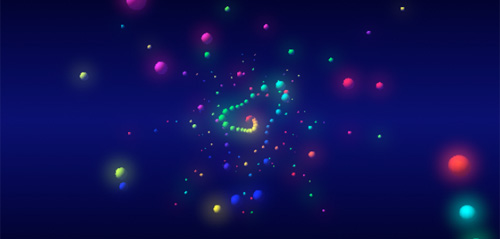

December 10th, 2006 at 4:46 am
Are these supposed to have audio? I’m not hearing anything.
December 10th, 2006 at 12:55 pm
Nope, no audio on these!
April 13th, 2007 at 1:35 pm
“Got Fruit?” Can that one be done as Quartz Composer?